echoCTF.RED Getting Started
echoCTF.RED supports a variety of installation methods and topology setups. This README serves as an index to the various methods and topics documented.
The first thing you need to do is start reading the echoCTF.RED Architecture Details and our Onsite Infrastructure examples to get a better understanding of the general topology and terminology used.
Once you've got a general understanding of the involved components for the platform the next thing is to decide on what type of installation you would like to have for your own setup.
The ideal setup is to have separate instances of each of the infrastructure services like the topology used by our online platform echoCTF.RED, illustrated on the diagram below.
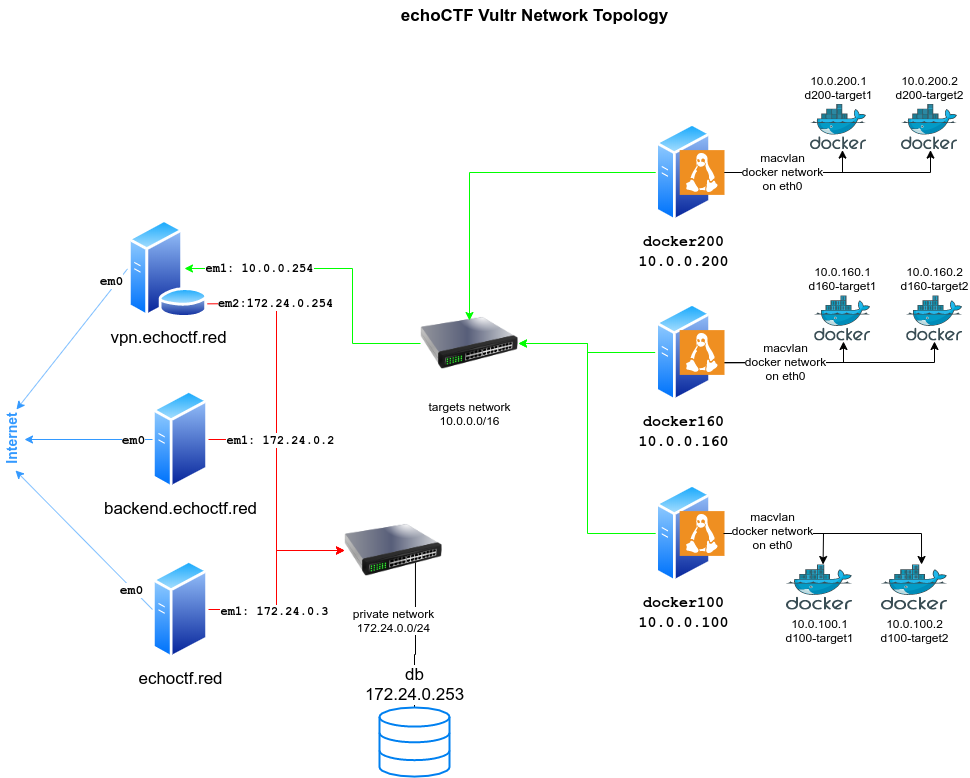
How elaborate or not the topology gets depends on your needs and requirements. We provide the following guides for some of most common installations, choose the one best fit for your needs.
All in one
docker-compose instructions: Run all the services (including VPN) on a single linux host with docker-compose, useful for testing and customizing the applications as well as familiarize with the platform
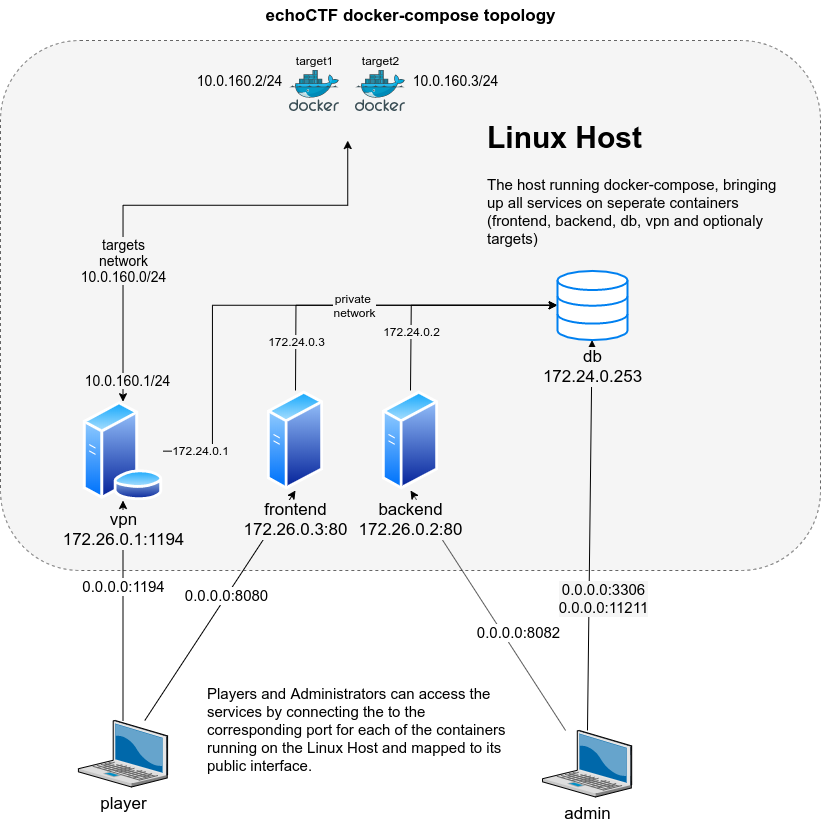
No VPN All in one
docker-compose no VPN server: Run frontend, backend and db on a single Linux Host using docker-compose, useful for preparing for your first CTF.
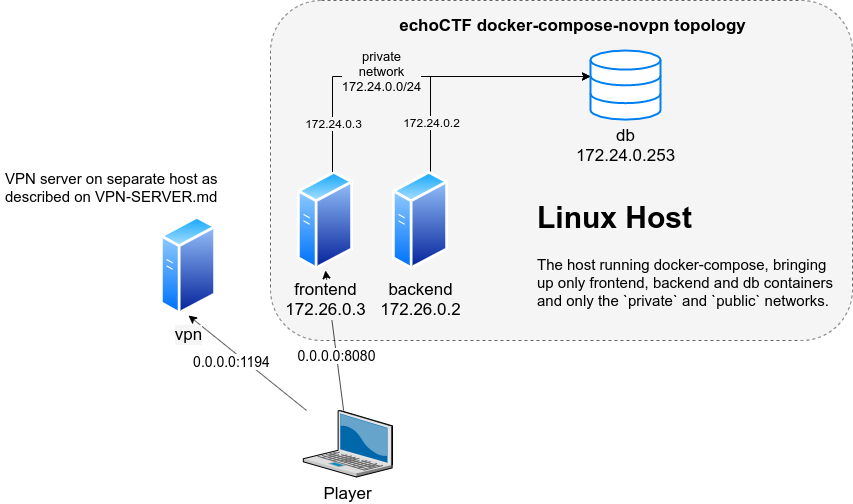
Manual installations
- echoCTF.RED Installation: OpenBSD General installation instructions of applications
- echoCTF.RED Linux Installation Instructions: Manual installation of all application on a single linux host
- Build echoCTF.RED applications Docker images